Dream Camera
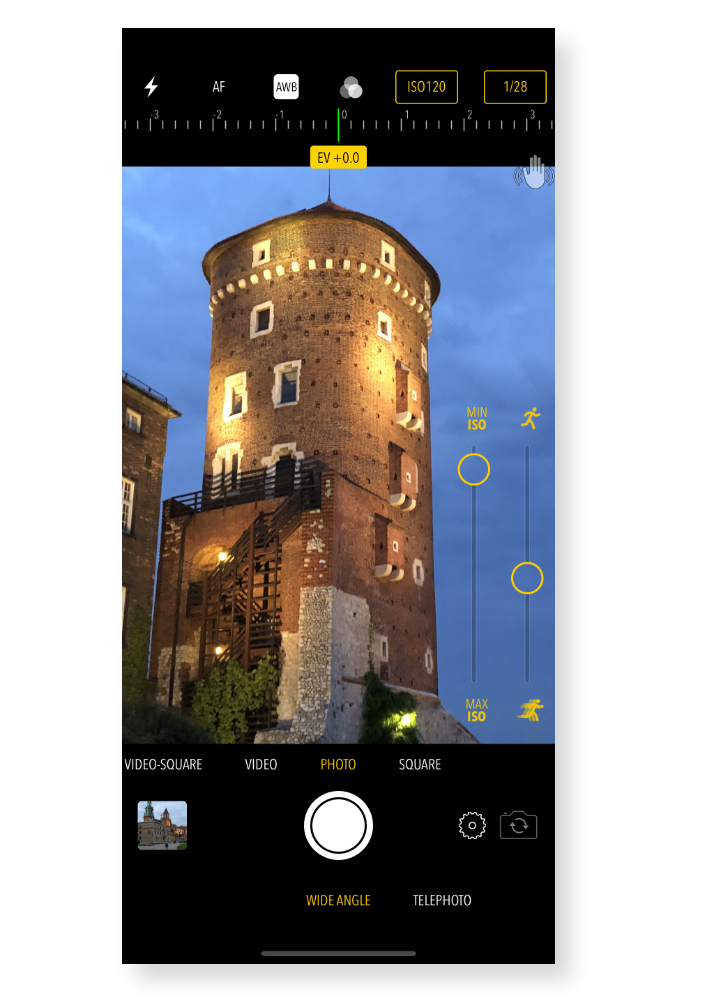
Dream Camera 3.0
Features
- Exposure
- Exposure compensation with EV indicator. Just slide your finger up/down or right/left anywhere on the screen
- Shutter Priority. Tap shutter speed indicator and use the slider to set the value, ISO will be automatically adjusted. You can add exposure compensation to it as well.
- ISO Priority. Tap ISO indicator and use the slider to set the value, shutter speed will be automatically adjusted. You can add exposure compensation to it as well.
- Full Control. Select both shutter speed and ISO indicators, set the values with the sliders. Exposure indicator will tell you how well you are doing.
- Flash/Torch Modes
- On
- Off
- Auto
- Focus Modes
- Auto
- Manual - set the value with the slider
- Macro
- Landscape
- White Balance Presets
- Auto
- Daylight
- Cloudy
- Shade
- Fluorescent
- Tungsten
- Candle
- Filters
- Effect: Dream, XPro1, XPro2, 70s, Art
- Color: Normal, Black & White, Sepia, Redscale, Cyanotype
- Contrast & Brightness: Light, Strong, Extreme
- Edges: No Fading, Vignette, Mate
- Shooting Modes
- Photo and Square Photo
- Video and Square Video
Dream Camera saves your photos and video directly to Camera Roll. You can access them either through our built-in browser or standard Photos app.
Taking pictures is fun, enjoy it!
- And it's easy now!

